
Feature Highlights

My Garage
All the details of your ŠKODA car in one place.

Complete Service History
Your ŠKODA’s complete history is now easily accessible with the MyŠKODA app.

Book a service
Booking a service at a ŠKODA service center of your choice is now at your fingertips.

Dealer locator
Now locate your closest dealer no matter where in India you are.
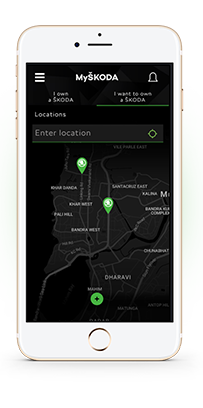

Parking Assist
The new Parking Assistance feature helps you find your parked car through 3 simply clever steps.

Book a Test Drive
Book your test drive on the MyŠKODA App for a hassle-free ownership experience

Service Cost Calculator
Servicing a ŠKODA is a transparent affair with the service cost calculator providing customized servicing cost details.

Accessories Shop
Select your model from the ŠKODA range and you can browse through the entire official accessories catalogue available from ŠKODA AUTO Volkswagen India Pvt. Ltd. (formerly known as Volkswagen India Pvt. Ltd.).
MyŠKODA
Watch and learn about the various functions & capabilities of the MyŠKODA App.
FAQs
My VIN was not found. What should I do?
My VIN was found but I did not receive the OTP. What should I do?
If you have not received the OTP, you need to update your mobile number in our database. Kindly click on “If Phone number is incorrect, click here” in My Garage. Kindly fill in all the details and submit the request. You will shortly receive a call from our dealership for verifying the details. Alternatively, you can contact your nearest ŠKODA Authorized Dealership and they will help you with the same.
The details of my car Insurance, Warranty, Roadside Assistance are incorrect. What should I do?
Kindly write a mail to customercare@skoda-auto.co.in and our representative will get back to you shortly.
How can I book a Service?
More FAQs
